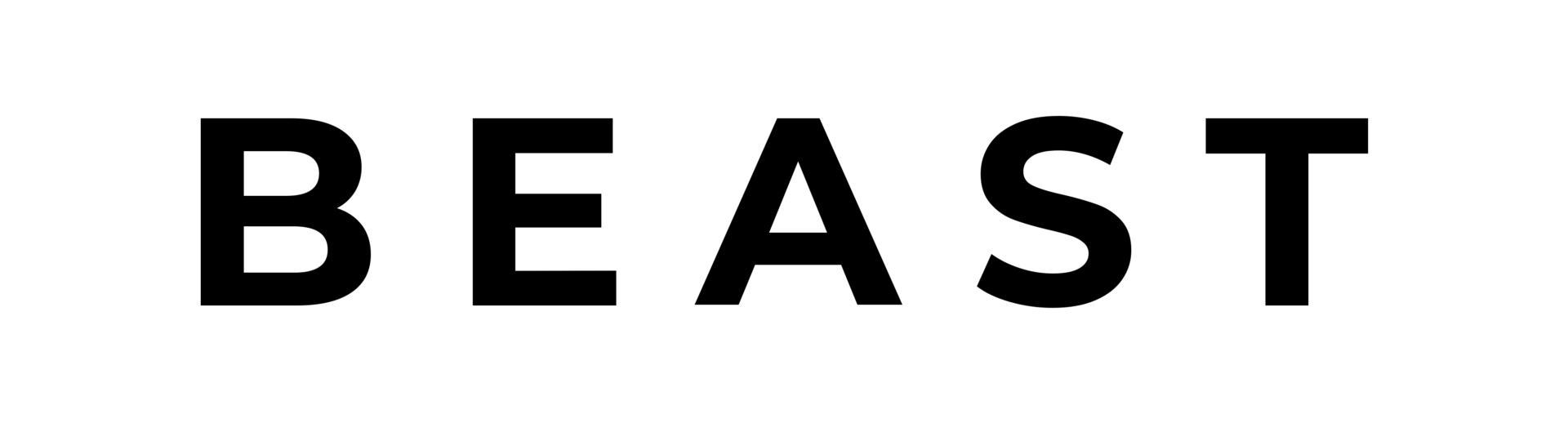Hey you, yes you who grabs a Beast every weekend or plans their first ride with one. We have some tips and tricks for your next quality time with a Beast Tesla. How about we make it more fun and convenient? Teslas have quite a lot of hidden features, that you might not know about, so let’s get right to it.
Battery and range

Let’s say the battery icon on top of the display shows your battery is 80% full but how far will it let you travel? Search no more, just tap the icon and it will instantly switch between distance in kilometers or battery %. Just like you are used on your phone. Easy, but you’d be surprised at how few know about that.
“Open glovebox”

Teslas are well known for their minimal design and no extra buttons, this goes for glovebox in Model 3 and Y as well. There is no handle and in order to open it, you have to deep dive inside the menus on the screen, but you know what, we have a hot tip. Just press and hold the right-side button on the steering wheel and say “open glovebox” and like a miracle, it will pop open. Wow, we bet you wish you had known this before.
Now when we jumped into the cool world of voice commands, let us introduce a couple more.
Tesla Voice Commands
*Imagine a date night with a Beast*
When cruising into the sunset with your girlfriend in a Tesla, you can start by pressing the voice command button on the wheel. Just say “play Ed Sheeran – Perfect“ (or whichever song you prefer) and let the romantic vibes take over.
Another command to try would be “my girlfriend is cold” and like a miracle, her seat heater will pop on. Is that cool or what? Or when cruising alone and feeling hot in summer just say “blow me” to get some cooler temperatures from air conditioning.
Let’s leave also one mystery in the air. We dare you to say “open butthole” command next time when Beasting. Try it and see what happens.
Need a better view of what is happening behind your car while driving? Just say “show cameras” and voila, a rearview mirror on steroids will fill your screen. All of a sudden, all the cameras that are available will be shown on display.

Need a restart?
Ok, we guess that is enough for voice commands. Let’s see some other useful things that are out there. For example, if for any reason the big display is frozen or it will not do what you want it to do, just restart it. To do that, just hold two buttons on the steering wheel down for ca 10 seconds, the screen will go black, the computer restarts and after a few minutes, you are now good to go.
Charging error
Think you have it all figured out and can say that you’re already an experienced user? You know how to charge the car and unlock the charger from inside the car by pressing unlock charger button on the display. But then, all of a sudden something unexpected happens and it’s not working, your charger is now stuck. What now?! There is a secret emergency cable removal procedure. Just open the trunk, find a small rope on the opposite side of the charger, gently pull it and the charger will be released, and you can continue your journey.

This was just a short overview of some of the most popular tips and tricks that can be used with Teslas. Be sure to try them out next time you are out there renting a Beast.