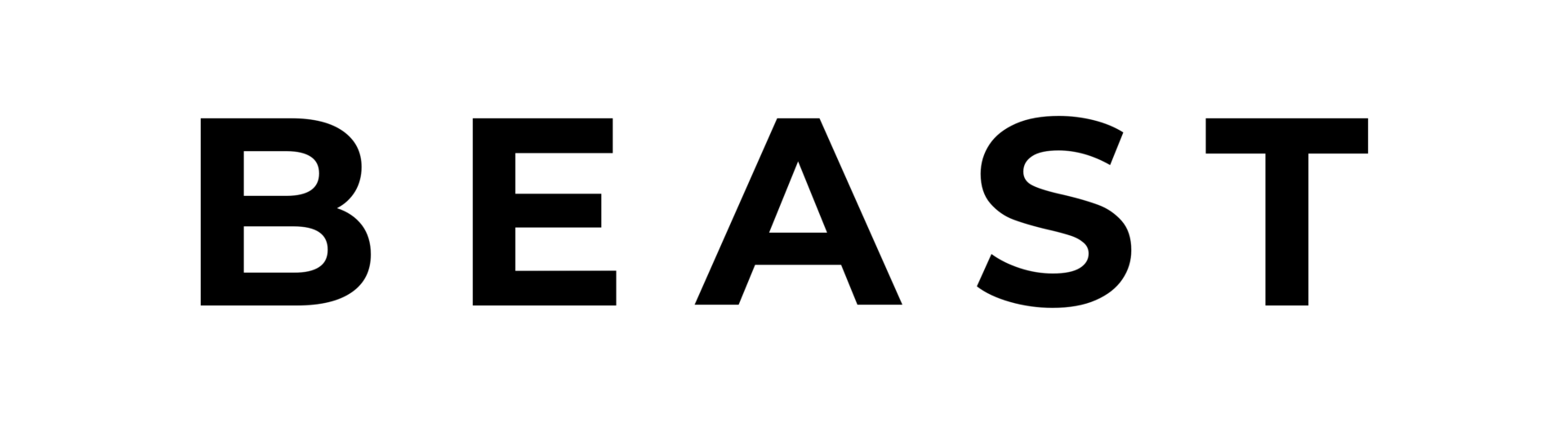In our last blog post, we talked about everything you need to know about charging a Tesla. If you’re still figuring out or need more step-by-step help with charging your Tesla, read more here. If you have done everything correctly, but still face some problems then don’t worry, we have brought out the 5 most common problems, with solutions of course. Let’s jump right in.
Problem 1: The car doesn’t recognize the charger
Most often this happens when the charger is inserted at the wrong angle or when the port or the charging cable has some dirt on it. In the worst-case scenario, the port itself is broken.
Solution:
The first solution is to remove the cable from the port, close the charging hatch, and start your charging process from the beginning. If that doesn’t help, try to look for any dirt that might have gotten inside the cable or the charging port and remove it. Another solution is to try to restart the Tesla (for this you need to hold the two buttons on the steering wheel down and wait for it to reboot). In the worst-case scenario, when the port may be damaged or broken, you’ll require a replacement or another fix (when this happens while renting a Beast, please contact our customer support).
Problem 2: The charger is shown the card but it doesn’t start charging and disengages the charging cable from the car
This sometimes happens because of some kind of error with the charger.
Solution:
Remove the cable and start the charging process from the beginning.

Problem 3: The charger doesn’t recognize the car
This happens, when the charger doesn’t start charging but instead is loading too long and nothing happens. All the other processes on the charger work, but it won’t start charging.
Solution:
You can try pressing the “emergency stop” button, which neglects all power input into the car and resets the charger. If it doesn’t work, wait for a little and see if anything changes. If not, you can also try the solutions for problem 2. If nothing seems to work, try calling the charger provider for further assistance.
Problem 4: The charging cable is stuck inside the charging port
The cable might sometimes get stuck inside the charging port because of an unexpected error.
Solution:
First make sure that you have pressed the “Unlock charging port” inside the car, on the screen. On Tesla’s own chargers, there is a small button on the charging cable which, if pressed down, opens the latch manually. Another simple and fun solution is to try and use the voice commands “open/close charging port” which should also do the trick! If none of the above doesn’t work, then open the trunk, and on the left side, there is a small emergency hatch. By pulling the hatch, you’ll open the charging port manually and the cable will be released. (PS! Only use it when it’s absolutely necessary!)
Problem 5: The charging port is stuck and the car doesn’t want to charge
This usually happens during winter, when it is very cold outside and the charging port has just frozen stuck.
Solution:
Clean the charging port and try to get it to open up. If the port is open and you still have difficulties charging, then try to repeat the solutions for problems 1 and 3.

There you have it, the most common problems that may occur when charging a Tesla. They might happen from time to time, but most of the time the problems are really minor and just needs a quick fix, nothing too time-consuming.
As always, if you have any additional or helpful information for others, feel free to leave your thoughts in the comments!